The new Volunteer system is built to be a system that can be used for small to large races as a mechanism to coordinate all of the volunteer tasks. We have received design help from small races up to 22,000 person races, and will be particularly interesting to those races looking to move to a more modern solution that the old Do It Sports system that is so widely used by mid sized to large races.
The Volunteer System is a free service that any race can use, but we can only provide support to those races who are also using RunSignUp for registration.
Here is a quick video overview:
Tasks and Categories
The basic unit of work is called a Task – this is what a race needs volunteers for. For example a water stop, or bib pickup, or packet assembly, or Expo workers.
Categories are a collection of Tasks – for example “Water Stops” Category includes the 5 different “Water Stop 1”, “Water Stop 2”, etc. Tasks.
 Tasks have Information and Location fields where instructions to the volunteers can be kept. Note that Tasks can be made Private – this means they are not shown on the public page where Volunteers can sign up. This is useful if you have a group that is responsible for a Task or Category. For example Boy Scout Troop 23 will be responsible for Water Stop 2 and they will take care of having the volunteers there.
Tasks have Information and Location fields where instructions to the volunteers can be kept. Note that Tasks can be made Private – this means they are not shown on the public page where Volunteers can sign up. This is useful if you have a group that is responsible for a Task or Category. For example Boy Scout Troop 23 will be responsible for Water Stop 2 and they will take care of having the volunteers there.
A Task Coordinator is someone who is assigned as the leader for this Task. They will be able to see all of the Volunteers on this task. They can also Import Volunteers as well as send emails to their Volunteers.
 When a Task Coordinator is added in the page above, they receive an email notification and a link to sign up in the system so they can see their volunteers and do imports. In the above example, the Troop Leader could be invited as the Coordinator for Water Stop 2. Then he could add all the Troop members.
When a Task Coordinator is added in the page above, they receive an email notification and a link to sign up in the system so they can see their volunteers and do imports. In the above example, the Troop Leader could be invited as the Coordinator for Water Stop 2. Then he could add all the Troop members.
Note that Categories can also have Coordinators. This gives you a way to have a hierarchy of people – with someone responsible for all the Water Stops and Individual Water Stop Coordinators.
Task Timeslots can be added to any Task. In addition, you can make note of Task Resources needed.
 Categories are easily created by selecting a set of Tasks. A Task can only be part of one Category. As noted earlier, you can have Category Coordinators. When you enter a name and email, that person is invited via email. Once they login or create an account they can see the information related to that Category and Tasks and import volunteers and communicate with them.
Categories are easily created by selecting a set of Tasks. A Task can only be part of one Category. As noted earlier, you can have Category Coordinators. When you enter a name and email, that person is invited via email. Once they login or create an account they can see the information related to that Category and Tasks and import volunteers and communicate with them.
Custom Questions
 The Volunteer System uses the same custom question subsystem as the regular registration system. This is very powerful with features like formatting, validation, required responses, per-task questions and question logic. You can read more on our question system here.
The Volunteer System uses the same custom question subsystem as the regular registration system. This is very powerful with features like formatting, validation, required responses, per-task questions and question logic. You can read more on our question system here.
Volunteer Import
You can import volunteers very simply with an online form, and you can import volunteers.
Reporting
The Volunteer Report has a number of options:
- List of all volunteers with sortable fields – just click on the column heading and the list is sorted lightning quick.
- Summary with number of volunteers with quick Red/Yellow/Green highlights to let you know which tasks have reached their appropriate levels.
- Search for volunteers
- Per Task Reports
- Download CSV for Excel and Google Sheets analysis and reporting
Communication
 Volunteer Managers and Coordinators are able to communicate with Volunteers easily with the built-in email notification tool.
Volunteer Managers and Coordinators are able to communicate with Volunteers easily with the built-in email notification tool.
To learn more, see the detailed blog entry here.



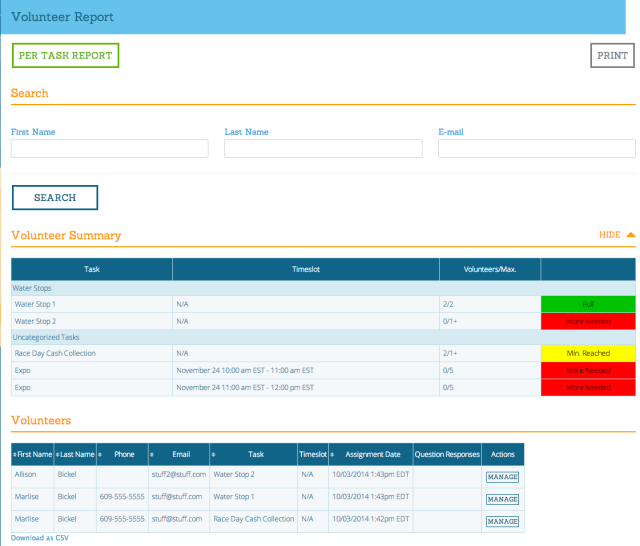


![Quick Text to [Signup, Give, Volunteer, See Results, ...] Screen Shot 2022-02-24 at 8.24.00 AM](https://i0.wp.com/runsignup.blog/wp-content/uploads/2022/02/Screen-Shot-2022-02-24-at-8.24.00-AM.png?resize=150%2C150&ssl=1)

Any possibility of adding a check-in somewhat like the registration has? We track who shows up so that we can thank them later.
Not for this go around, but we have added that to our list for a V2.
Do have separate login from admin from regular coordinator
Yes. As a Race Director, you have access to everything. You can give access to a Volunteer Manager and they would have access to all volunteer info. Then each person who gets assigned as a coordinator only has access to the tasks they have responsibility for.
We want to keep admin login and coordinator separate
That is the way it works. Each person has their own level of access.
Is there a way to have volunteers click on a waiver during their registration process?
You can do this with a custom question.
Can we access volunteers from previous years and assign them tasks rather than retyping their information every year?
Not at this time. We are hoping to do a major push on Volunteer towards the end of the calendar year.
Has this been completed
Has this been completed?
Yep! It has been out for 4 years now, with a plan for a V2 coming in 2020!
How do volunteers register for the event? I’ve got volunteer tasks set up but I don’t see a facility for registering volunteers on the registration page.
You can contact our info@runsignup.com or our support page on our website or check out https://help.runsignup.com/support/solutions/articles/17000064318–volunteer-overview-setup for self help. We don’t monitor the blog for support issues – sorry…
Importing my list of volunteers doesn’t seem to work correctly. I load the file but it creates multiple blank fields as well and won’t let me delete them except for one by one
Sorry, we don’t monitor this blog for support. You probably have spaces in some of your imported cells that are not easy to see. Can you send email to info@runsignup.com ? Thanks.
I was referring to this question from 5/2018: Can we access volunteers from previous years and assign them tasks rather than retyping their information every year?
Not at this point. We are hoping to do a major upgrade to our volunteer platform in 2020, so stay tuned.